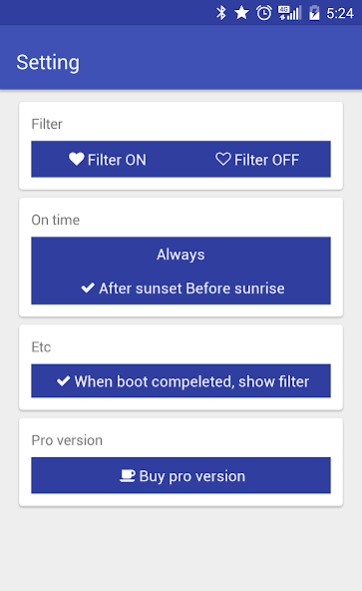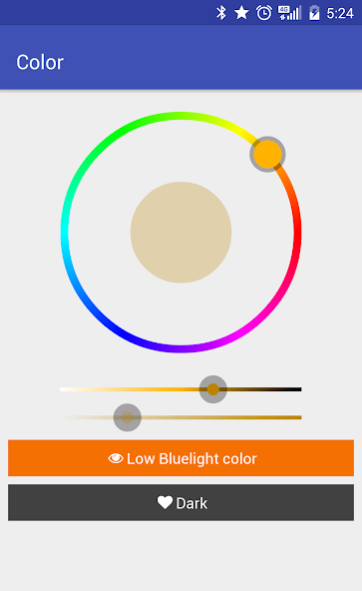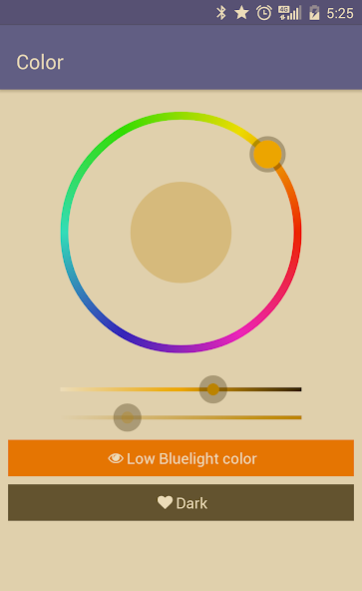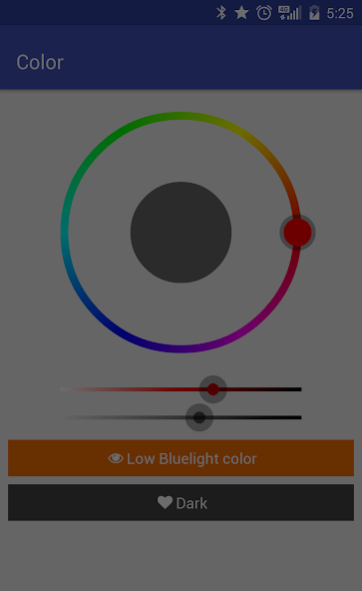ShakeJ Bluelight Filter 5.0
Free Version
Publisher Description
Try the 'ShakeJ blue light filter', which protects the eyes from the screen :)
"Blue-light" means the light's blue columns that exist in wavelengths between 380-500 nanometers. If a long time to see a blue light is decreased visual acuity and sleep inducing hormone secretion is reduced, also disturb sleep.
Easily block blue light!
- Blue Light reduction filter applied
The decrease blue light filter is applied with just click
- Calibrate the screen to the desired color
Use the Color Picker, you can mitigate the screen for the yellow liquid crystal (LCD urine)
- More than a dark screen brightness
While lowering the brightness at night with a minimum can be darker
- After sunset, Before sunrise!
it can automatically turn on after sunset, before sunrise :)
- Change Notification Style (Pro version)
Can change notification image, title and description :)
It was developed to use the battery efficiently. Using the filter does not use a lot of battery.
You can turn on and off more easily from the notification bar.
+ APK If you have downloaded and installed, and grant permission pop-up when the filter is applied to the button is not pressed.
Because pop-up in the same layer as the filter. Please turn off a moment. I try search to troubleshooting.
+ Support android 6.0 mashmellow
+ Support Android smartphone and tablet
Discover all the features enjoyed free! :)
About ShakeJ Bluelight Filter
ShakeJ Bluelight Filter is a free app for Android published in the Health & Nutrition list of apps, part of Home & Hobby.
The company that develops ShakeJ Bluelight Filter is ShakeJ. The latest version released by its developer is 5.0.
To install ShakeJ Bluelight Filter on your Android device, just click the green Continue To App button above to start the installation process. The app is listed on our website since 2016-03-03 and was downloaded 1 times. We have already checked if the download link is safe, however for your own protection we recommend that you scan the downloaded app with your antivirus. Your antivirus may detect the ShakeJ Bluelight Filter as malware as malware if the download link to com.shakej.bluelightfilter is broken.
How to install ShakeJ Bluelight Filter on your Android device:
- Click on the Continue To App button on our website. This will redirect you to Google Play.
- Once the ShakeJ Bluelight Filter is shown in the Google Play listing of your Android device, you can start its download and installation. Tap on the Install button located below the search bar and to the right of the app icon.
- A pop-up window with the permissions required by ShakeJ Bluelight Filter will be shown. Click on Accept to continue the process.
- ShakeJ Bluelight Filter will be downloaded onto your device, displaying a progress. Once the download completes, the installation will start and you'll get a notification after the installation is finished.